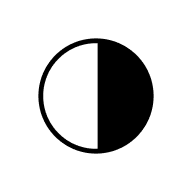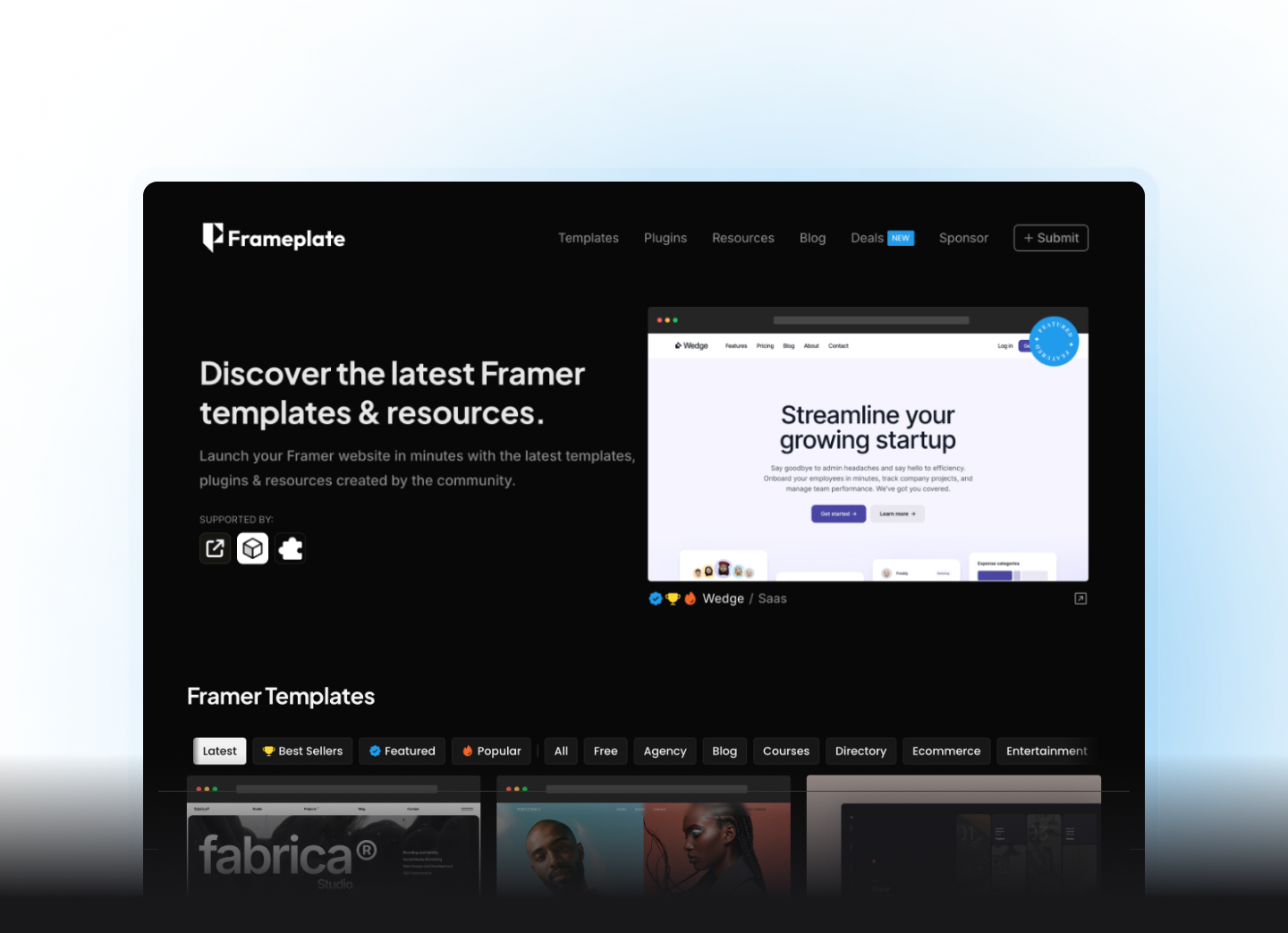This nifty plugin injects a small, efficient script into your Framer projects, setting the overscroll-behavior to “none”. This simple change prevents the annoying bounce effect that occurs when users scroll past the top or bottom of the page, keeping your pages locked in place.
Key features and benefits:
- Instantly Disables Overscrolling: with just a single click, you can eliminate the frustrating page bouncing that detracts from your user experience.
- Works with All Framer Projects:tThe plugin is designed to be compatible with any Framer project, making it a versatile solution.
- One-Click Implementation: integrating the plugin into your design couldn’t be easier – just open it in your Framer project and click the “Fix Overscrolling” button.
- Improves User Focus: by removing distracting bouncing, the plugin helps users stay engaged and focused on your content.
- Creates a More App-Like Feel: with the elimination of overscrolling, your Framer-built websites will have a more polished, application-like feel.
The Stop Overscrolling plugin is an essential tool for Framer designers looking to enhance the professionalism and user experience of their web projects. By preventing unwanted page bouncing, this plugin ensures your users can seamlessly navigate your designs without any distracting interruptions.
Get the plugin