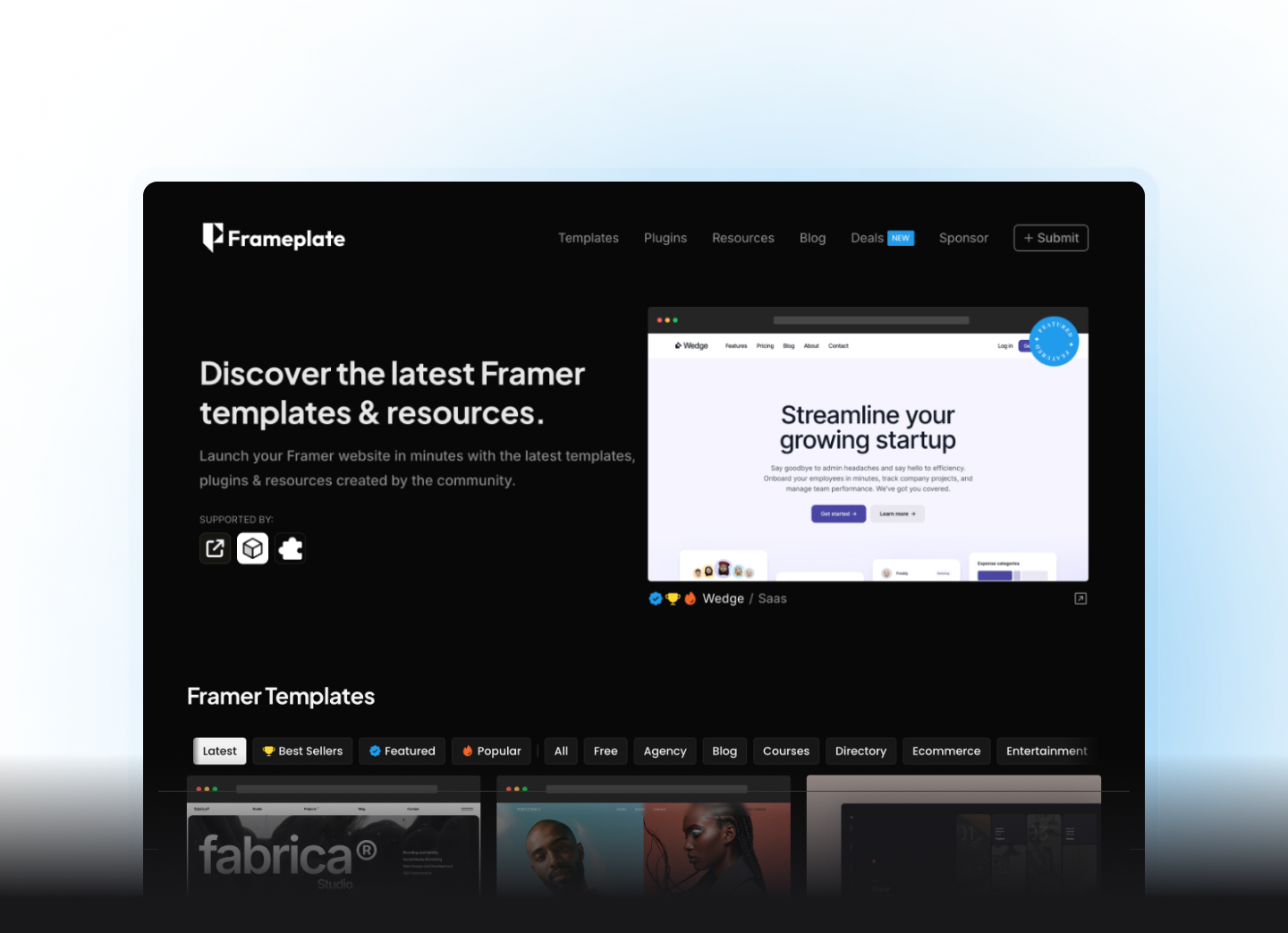Framer now have several brilliant plugins that make it very easy to connect your Framer website with Shopify to create an online. Gone are the days of complex code overrides or hiring developers - these plugins let you focus on what you do best: designing beautiful online stores.
Let’s explore three of the best Shopify plugins available for Framer, each offering unique features to help you build your dream online store.
1. Framer Commerce
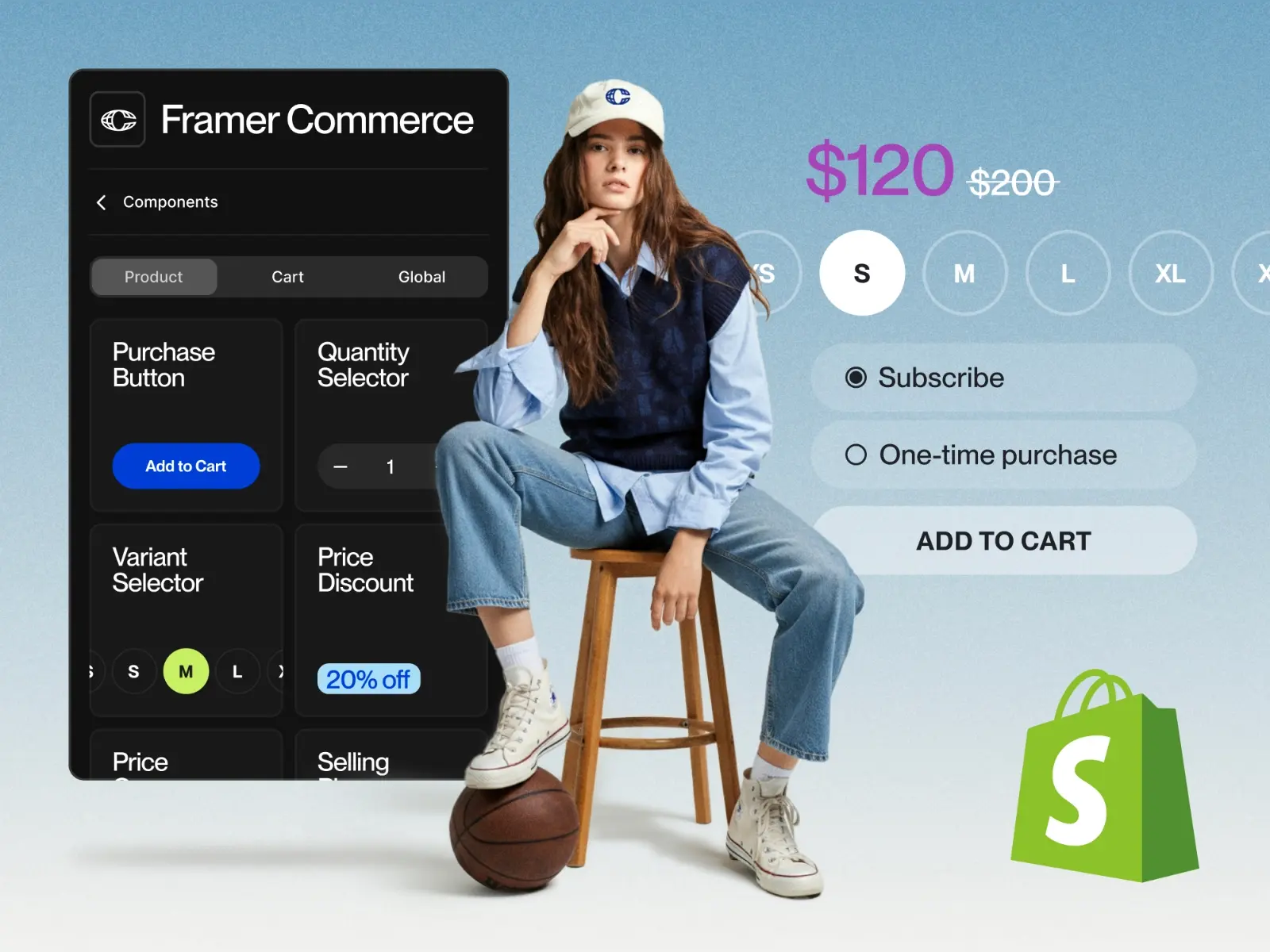
Framer Commerce is a robust plugin that brings the full power of Shopify right into your Framer workspace. Think of it as your all-in-one solution for creating proper e-commerce experiences without leaving Framer.
What makes this plugin particularly clever is its comprehensive CMS integration. It pulls in everything from your Shopify store - products, prices, images, descriptions, and even collections - keeping it all perfectly in sync. You get access to ready-made components like Purchase Buttons and Variant Selectors that you can customise to match your style.
One standout feature is the live stock status monitoring. Your customers will always see accurate stock levels, helping them make informed decisions. The cart system is equally impressive, with components for empty and full cart states, plus a neat little counter showing how many items are in the basket.
For those selling internationally, Framer Commerce has got you covered with built-in localisation support. This means your shop can speak your customers’ language, wherever they are in the world.
Price: Paid
Plugin link: Framer Commerce
2. Shopiframe
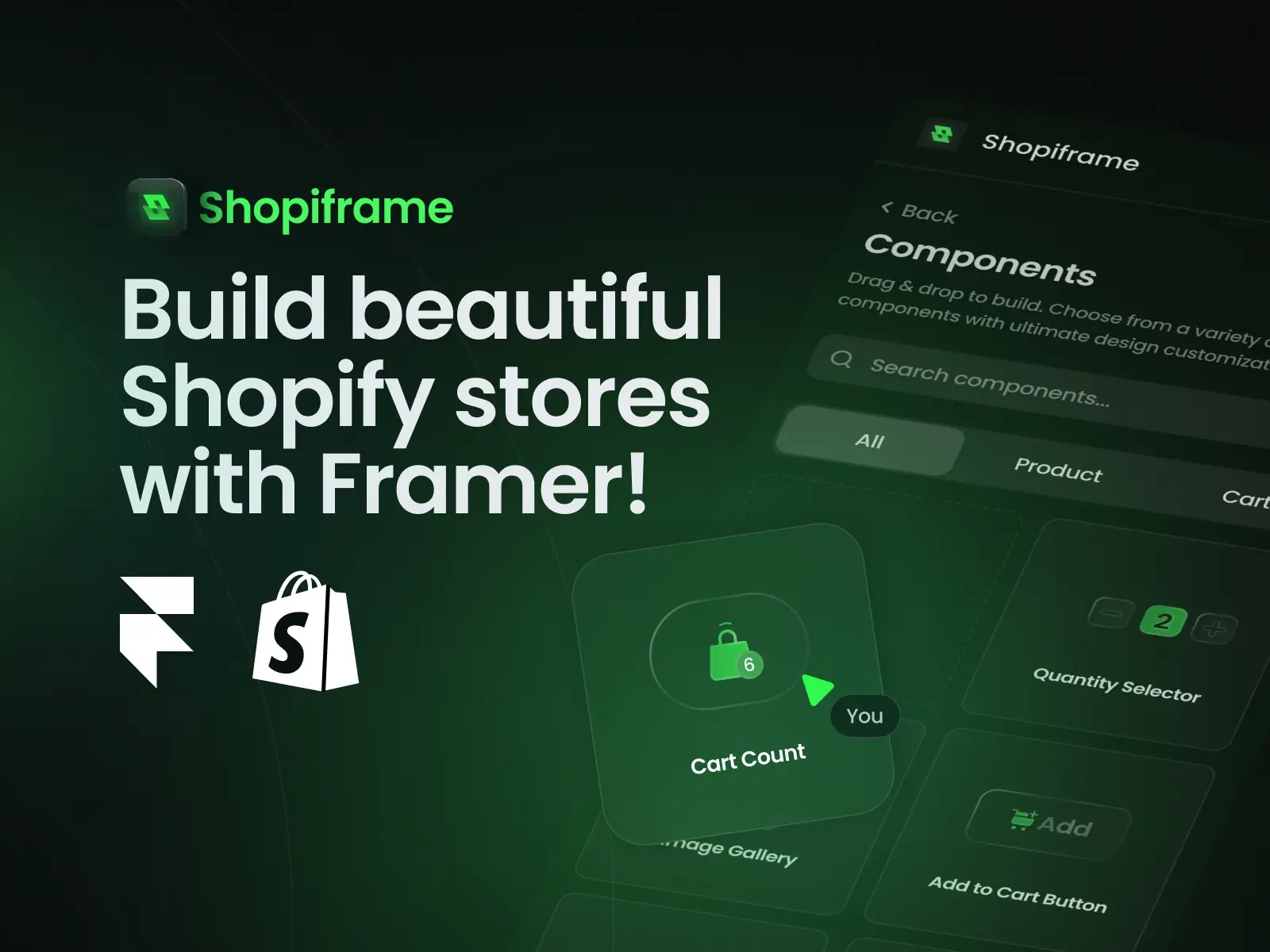
If you’re after something that focuses on simplicity and ease of use, Shopiframe might be right up your street. This plugin bridges the gap between Framer and Shopify without overwhelming you with complex features.
The beauty of Shopiframe lies in its drag-and-drop approach. You can start designing straight away in Test mode, playing around with different components until you find the perfect layout for your shop. Everything stays up-to-date automatically - from product details to inventory levels - so you don’t have to faff about with manual updates.
What’s particularly exciting about Shopiframe is its future roadmap. The team is working on adding features like Sign In, Sign Up, and User Dashboard functionality. This means your shop can grow alongside the plugin, becoming more sophisticated over time.
Price: Paid
Plugin link: Shopiframe
3. Frameship
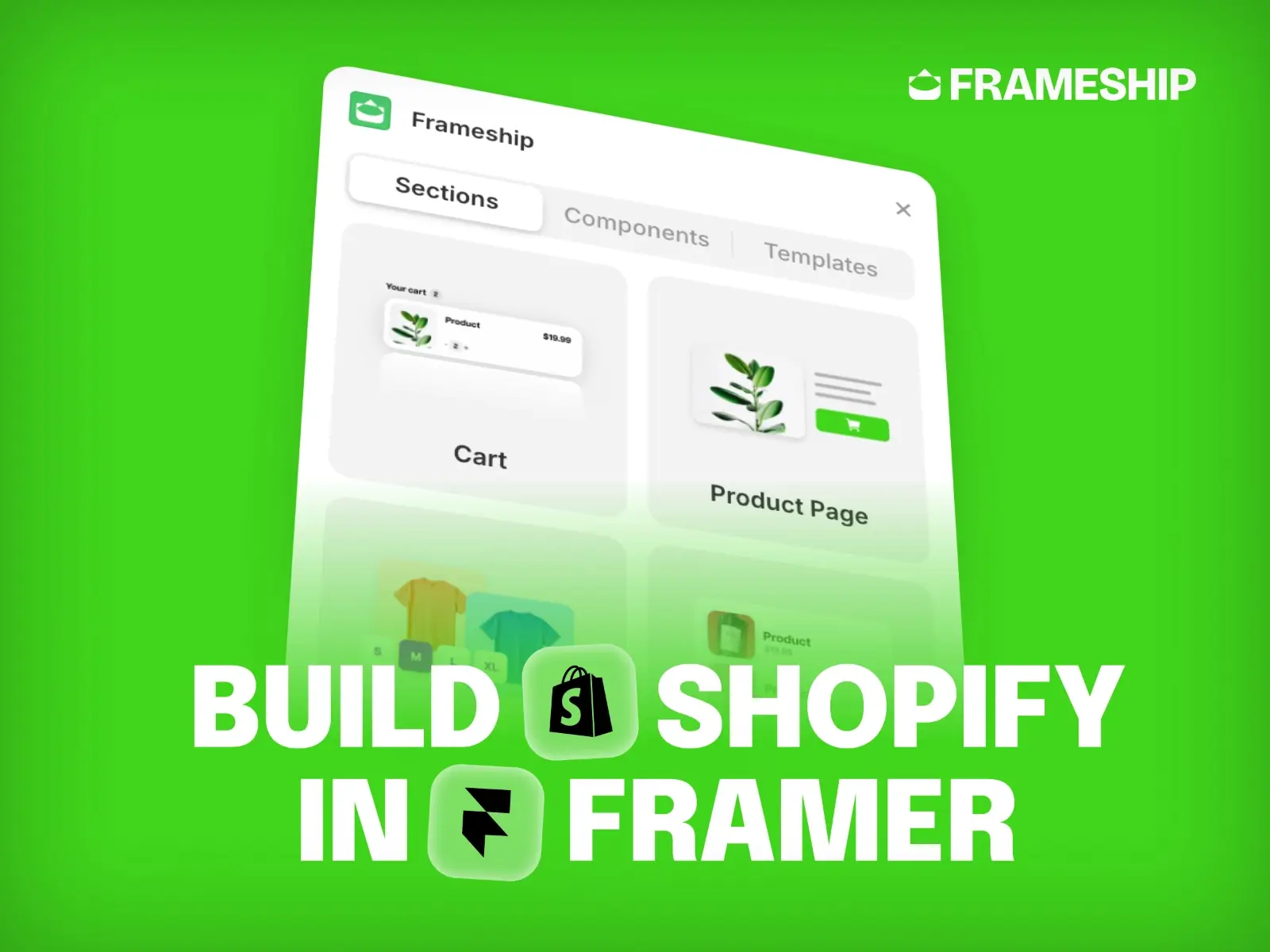
Last but certainly not least, we have Frameship - a plugin that’s all about getting you up and running quickly. If you’re the type who wants to dive straight in without much setup faff, this one’s worth checking out.
One of Frameship’s biggest selling points is its lightning-fast setup - we’re talking under a minute to connect your Shopify store to Framer. Once you’re connected, you get access to over 20 e-commerce components that you can drag and drop into your designs.
What sets Frameship apart is its one-time payment model. Unlike some other solutions that charge recurring fees, you pay once and can build as many stores as you like. Plus, it’s built with SEO in mind, helping your shop get noticed in search results.
Get 10% OFF with the code FMPT10
Price: Paid
Plugin link: Frameship
Which One Should You Choose?
Each plugin has its own strengths, and the best choice depends on your specific needs:
- Choose Framer Commerce if you want the most comprehensive feature set and don’t mind a bit of complexity.
- Go for Shopiframe if you prefer simplicity and want room to grow
- Pick Frameship if you want to get started quickly and appreciate a one-time payment model
These plugins are just the tip of the iceberg when it comes to enhancing your Framer website. Whether you’re building your first online shop or looking to upgrade an existing one, these tools can help you create something brilliant without getting bogged down in technical details.
Want to explore more plugins for your Framer projects? Check out our complete collection of Framer plugins to find more tools that match your design needs.