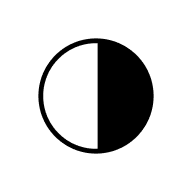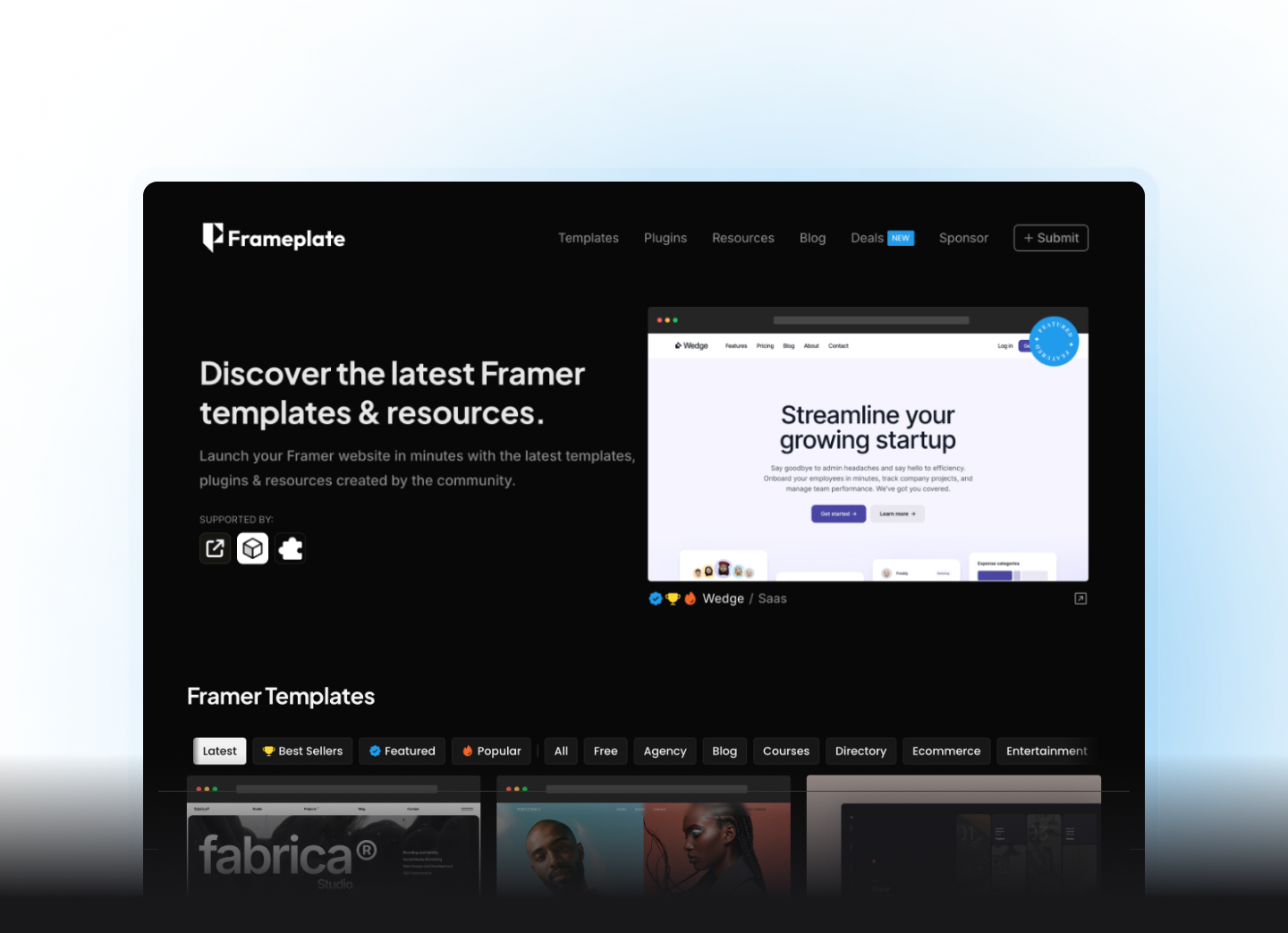The Image Resolution Adjuster is a handy Framer plugin that lets you adjust the resolution of images in your projects with ease. It simplifies the process of managing background image resolutions, whether you’re dealing with standalone images or complex, nested frames.
This nifty tool allows you to select individual images, frames with nested layers, or top-level frames (breakpoints). It automatically traverses and adjusts nested elements with background images.
You can choose from a variety of resolution options: Auto, Auto (Lossless), Small, Medium, Large, or Full, and apply your selected resolution to all applicable elements with a single click.
Key features and benefits:
- Effortlessly adjust image resolutions across your entire project.
- Tackle standalone images or intricate, nested frame structures with equal ease.
- Conserve time and effort by batch processing multiple images simultaneously.
- Enhance your design workflow with a user-friendly, intuitive interface.
- Streamline the process of importing projects from Figma to Framer.
The Image Resolution Adjuster proves invaluable when transitioning projects from Figma to Framer. Simply select the entire frame and set your preferred resolution for all existing images.
This plugin is a must-have for designers seeking to optimise their projects and boost productivity within the Framer environment.
Get the plugin