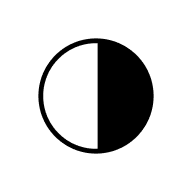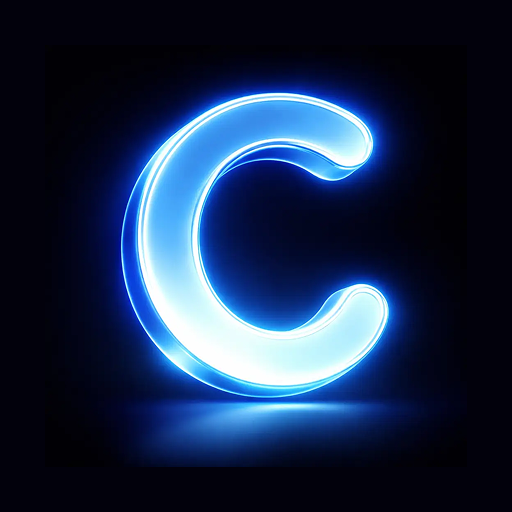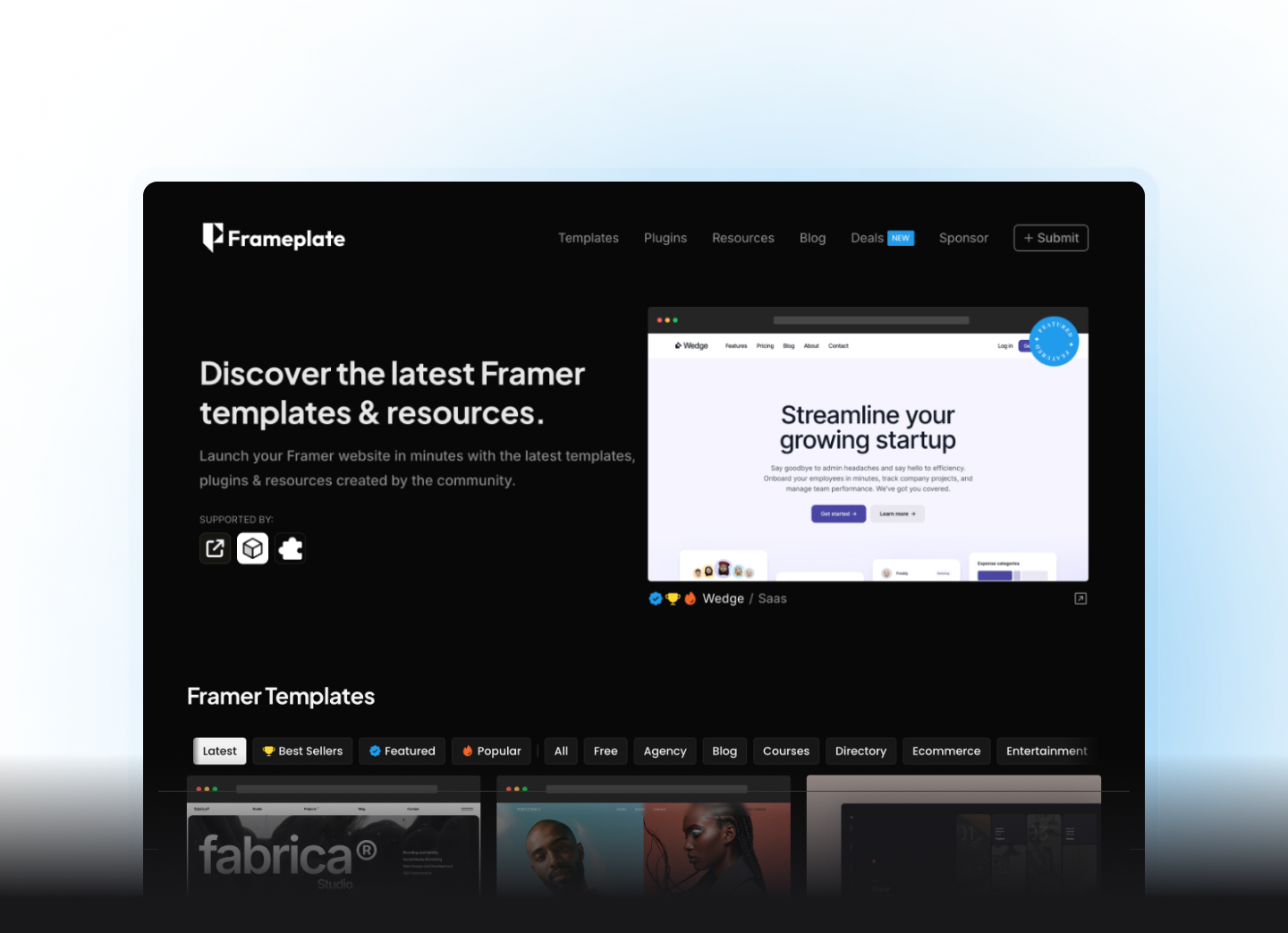The Color Contrast plugin simplifies the process of ensuring your designs meet accessibility standards. This handy tool calculates the colour contrast ratio between your text and background colours.
Key features and benefits:
- Instant contrast calculation: simply input your text and background colors, and the plugin will immediately display the contrast ratio.
- Small and large text support: get contrast ratios for both small and large text, ensuring your designs are accessible across various text sizes.
- Colour-coded ratings: the plugin uses a traffic light system, with blue indicating very good contrast, yellow for acceptable contrast, and red for poor contrast.
- Text preview: isualise how your text will appear against the chosen background color.
This plugin streamlines the process of checking colour contrast, saving you time and effort. No more switching between different tools or consulting complex charts – the Color Contrast plugin puts accessibility at your fingertips. Whether you’re designing for the web, mobile apps, or print media, this plugin ensures your colour choices enhance readability and inclusivity.
Get the plugin